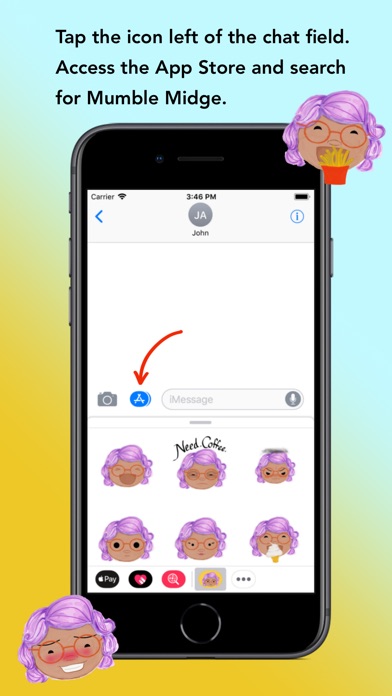
Mumble Midge
Perk up any conversation with this amusing sticker pack. Mumble Midge can relate to your moods, tempers, and cravings. Hit the blue button and download now.
This set features 30 stickers, animated and static. All original illustrations. More to come!
How download these stickers in iMessage:
1. Tap the App Store icon.
2. Tap Visit Store.
3. Search for Mumble Midge and download.
When downloading is complete, Mumble Midge’s icon will appear in the app drawer in your iMessages. If you do not see the drawer, click the App Store icon so that the drawer appears. Swipe left or right to scroll through the drawer to find her.
If you need more help, google "How to access stickers in iMessage".
How to use stickers:
1. TAP a sticker to send it in your message.
2. DRAG AND DROP a sticker to attach it to a message bubble, photo, or video.
3. LAYER stickers over each other.
4. SCALE AND ROTATE stickers by using a second finger before you place it on a bubble.



